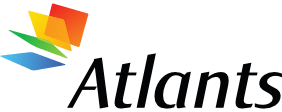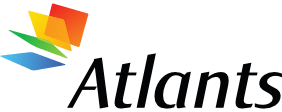Introduction
I chosed to write about „Ergonomic guidlines for arranging a computer workstation”, because it is very close to my future profession. Now i work with computer a lot, and it can damage my health and make me feel discomfortable. The knowledges about arranging computer workstation helps to avoid from lot of health problems and diskomfort, and it helps to work faster and do more at the same time.
I. How to make an ergonomic computer workstation
1. use a good chair with a dynamic chair back and sit back in this.
2. top of monitor casing 2-3" (5-8 cm) above eye level.
3. no glare on screen, use an optical glass anti-glare filter where needed.
4. sit at arms length from monitor.
5. feet on floor or stable footrest.
6. use a document holder, preferably in-line with the computer screen.
7. wrists flat and straight in relation to forearms to use keyboard/mouse/input device.
8. arms and elbows relaxed close to body.
9. center monitor and keyboard in front of you.
10. use a negative tilt keyboard tray with an upper mouse platform or downward tiltable platform adjacent to keyboard.
11. use a stable work surface and stable keyboard tray
take frequent short breaks.
II. healthy working enviroment
I. The chair
Experts agree that chair is perhaps the single most important component of a healthy working environment. You should be able to sit comfortably in the chair, using as much of the chair back as possible for support. The lumbar support should fit comfortably into the curve of your lower back, and your feet should be flat on the ground. The seat pan should be an appropriate size that allows at least one inch between your legs and either side of the chair, and supports your legs without applying pressure to the back of your knees
Ergonomists generally agree that there isn't a single, "static" seated posture that should be used all of the time. It's a good idea to move around into different postures throughout the day to improve circulation and reduce muscle fatigue. However, if you have to sit for long periods, the following posture puts the least strain on your body.
General principles include:
Keep open angles. Contrary to popular belief, good posture doesn't mean sitting flat and firm, with your hips, elbows, and knees at 90 degree angles. Your hips, elbows, and knees should be at slightly open angles (greater than 90 degrees). Sitting erect or leaning forward increases the strain on the lower back - it's okay for short term use, but isn't recommended for prolonged periods of time.
Keep thighs parallel with the floor. Your thighs should be roughly parallel with the floor.
…